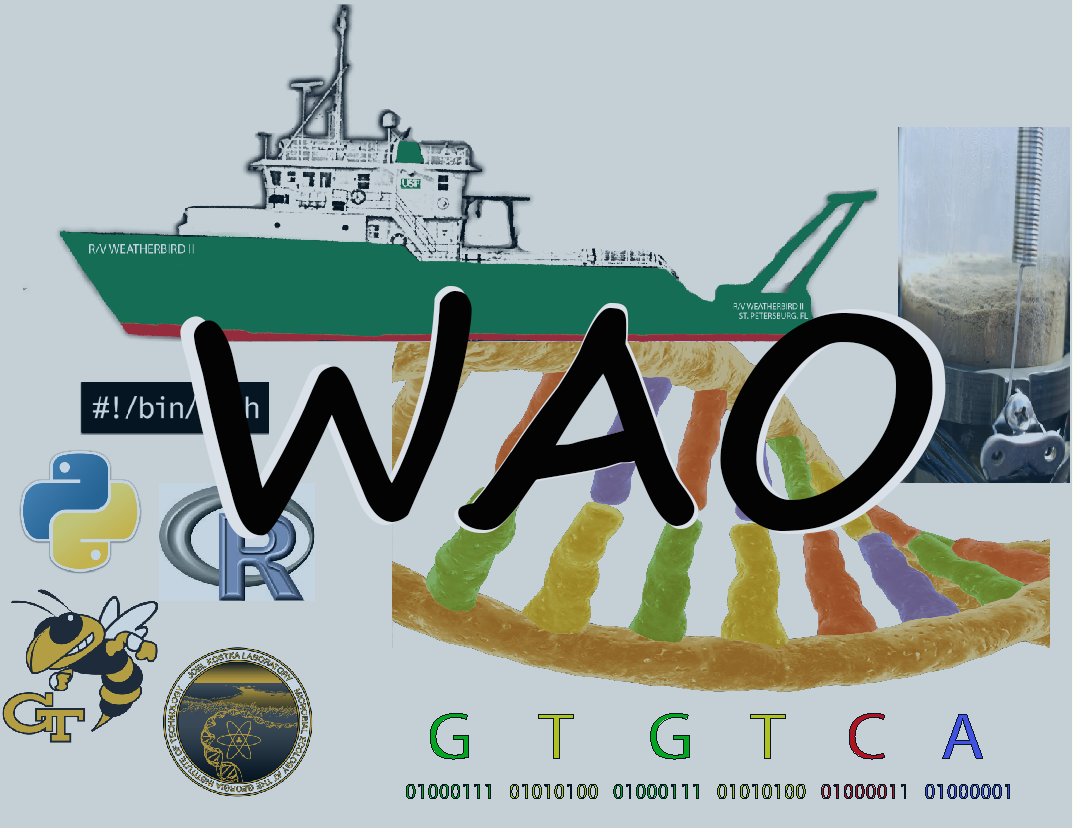- Create conda environment
- Install base R version 3.5
- Open R & Install dada2
- Install rstudio
- Final Notes
Getting dada2 installed on our new server
Create conda environment
conda create -n dada2 zlib=1.2.8I needed an older version of zlib for a future error with installing “ShortRead” which was solved thanks to this post This actually failed…. Instead trying to install ShortRead through bioconductor. Frankenstein time. I don’t know if this removes the speedup effect you get by natively installing dada2!! (Documented Below)
Install base R version 3.5
For some reason MRO was not working? But then a bunch of stuff wasn’t working. It is likely that MRO would be fine with this strategy, I just didn’t try after I finally got it working.
conda install -c r r-base=3.5Fix the compiler issues with installing dada2 using Bioconductor (and not Anaconda). This was to try and avoid the 3-20x slowdown in dada2 that Ben Callahan documented here. This fix was provided from this post.
conda install gxx_linux-64Install ShortRead through conda
conda install -c bioconda -c conda-forge bioconductor-shortreadFix a resulting shared library issue (why?!)
conda install libiconvOpen R & Install dada2
Rinstall.packages("BiocManager")
BiocManager::install("dada2", version = "3.8")Install rstudio
Somehow this worked as well!
conda install -c r rstudioFinal Notes
I really should have spent the time to figure out Rstudio Server and get that running. It would probably be smoothly than using this desktop version. However, we were on a time crunch and this seems to be keeping everyone happy for now!